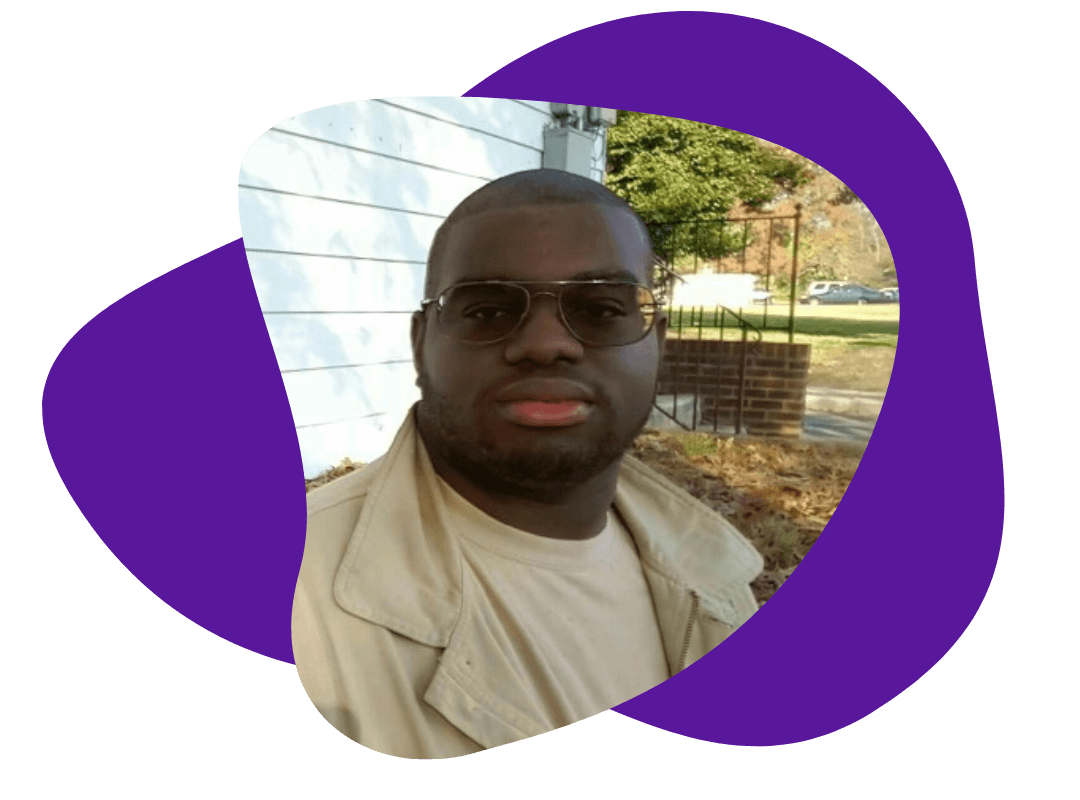How Can SharePoint Be Used To Organize and Disseminate SOPs?
July 26, 2024
Standard Operating Procedures (SOPs) are the backbone of any successful organization—but they’re only as helpful and useful as they are managed and accessible. Thus, it’s vital to stay on top of your business’s SOPs and ensure that they’re well-organized, properly updated, and distributed among employees.
The possible approaches for managing and circulating SOPs are endless. Some businesses have complex digital filing systems while others still have analog systems.
But you know what they say: Work smarter, not harder. So, why not make your life a little easier and utilize a handy tool like SharePoint to organize and disseminate SOPs?
Organizing Your SOPs With SharePoint
Picture this: You’re at work and have just been assigned a task that requires you to review an SOP before you begin. But you just can’t seem to locate it on your computer or the shared company drive.
You ask your team leader for help finding it, but they can’t find it either. Now even more time is needed to figure out where this SOP is…
Don’t worry, that scenario stresses us out, too!
The good news is that SharePoint can help you avoid situations like this. (Phew!)

Organize with an internal site.
SharePoint is a powerful platform for organizing SOPs, enabling businesses to create an internal SharePoint site that serves as an all-encompassing SOP repository. And when we say site, it’s exactly that: a private internal website that you can organize, customize, and tailor to support your business.
For instance, you can create libraries and folders within your business’s internal SharePoint site to organize your SOPs as you see fit. SharePoint also lets you create and use tags to further finesse your organizational system. The search function enhances accessibility by ensuring that anyone can easily find whatever they need.
Organize with site-wide version control.
One of the challenges of organizing and maintaining SOPs is that any given document often relates to more than one part of the business. In other words, some documents should live in multiple locations.
For example, say you have an SOP that details how to conduct a cold sales call. Your business might store this SOP in a folder titled Sales Department, another folder titled Cold Calls, one titled Employee Conduct, or…
You get the idea.
But what if you need to change the process? Say you change the sales script and the SOP needs updating. Someone in sales might take the initiative to update the SOP document in the Sales Department folder, while someone from HR might see to updating the document in the Employee Conduct folder. Both people have good intentions, but who’s to say that they’ll update the document in the exact same way? It’s easy to imagine how quickly this could create problems in the workplace.
Kathy Rinchiuso, Director of Operations at The Writers For Hire, points out two key features of SharePoint that prevent this chaos from actualizing:
- SharePoint supports user controls so you can limit and monitor who has updating authority.
- When you update an SOP in SharePoint, it updates all copies of the SOP across your internal site.
So, no matter how many places your SOP lives, you can rest assured that only those designated will make changes to the document and that everyone will always be accessing the most up-to-date version.
Disseminating Your SOPs With SharePoint
Now picture this: You’re at work and have just finished updating an important SOP that everyone in the company needs to familiarize themselves with.

But how do you do that?
Do you print out copies and hand them out to everyone individually?
While that might work for a smaller business, it’s less practical for large businesses—and completely impractical for the environment!
Fortunately, SharePoint saves you from standing around waiting on the printer, and supports your business’s ESG (environmental, social, and corporate governance) efforts.
Disseminate from one central location.
As we alluded to above, an internal SharePoint site serves as the foundational repository for all of your business’s SOPs. Thus, it also represents the starting point for all employees seeking an SOP document. The subsequent libraries, folders, and tags combined with SharePoint’s search feature facilitate intuitive and easy SOP locating.
Disseminate updated documents.
SharePoint’s version control functionality and automated site-wide updates ensure that employees are only able to access the most current SOP versions. This reduces confusion and accessibility issues among employees and is especially helpful for businesses with geographically dispersed teams.
You can also set up alerts and notifications to digitally notify employees when changes have been made to an SOP. Similarly, you can use SharePoint’s tags to emphasize when an SOP was updated or when its contents go into effect. And since SharePoint integrates with many different applications—including communication apps—it’s easy to make sure that everyone knows when an SOP is updated.
Organized and Distributed SOPs, Please!
Okay, we’re going to go ahead and share the main point here: SharePoint is a great SOP tool for your business.
SharePoint empowers you to effectively organize, maintain, and disseminate your organization's SOPs.
This supports accurate knowledge sharing within the company and, in turn, promotes a more efficient workplace.
Pretty cool, right?

Stop! In the Name of SOPs!
If you think of a business as a building, SOPs represent the foundation. And if you ignore a crack in the foundation…
So, reinforce the strength of your business and set it up for success with thorough and current SOPs! Our team at The Writers For Hire is here to help you systematically create, update, and improve your SOPs so your business is prepared to stand tall for years to come.