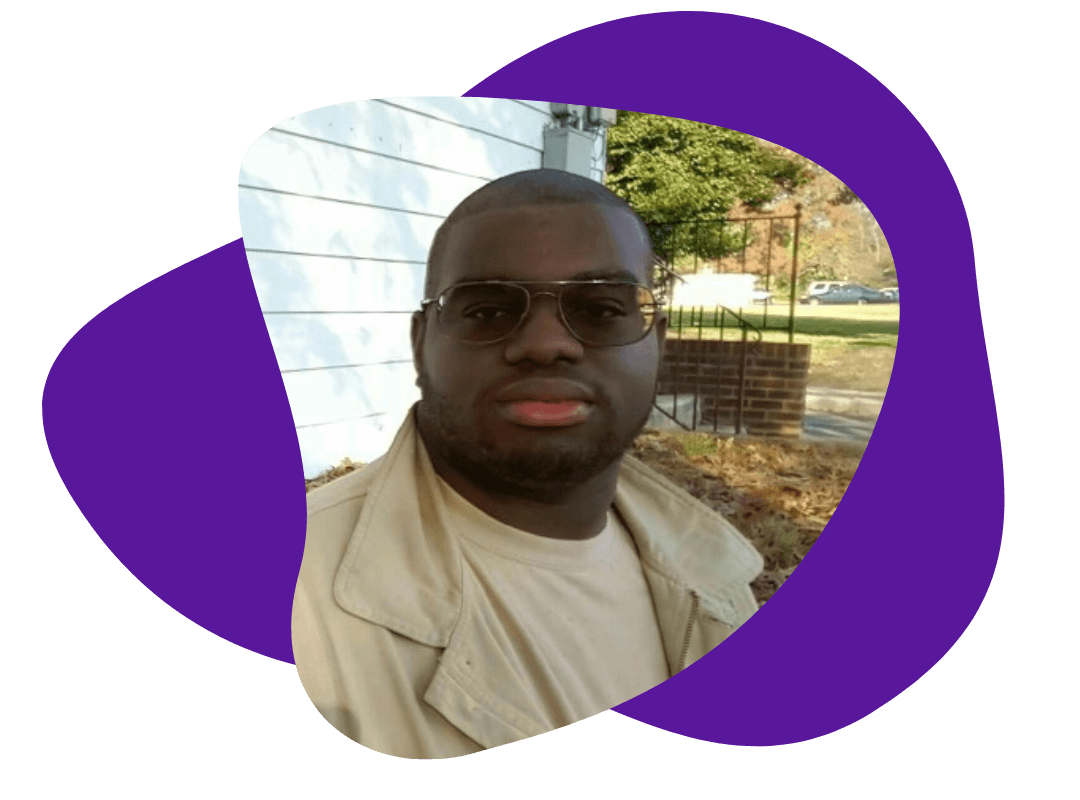Capturing words—Tools writers use for recording interviews
January 27, 2020
If there is one thing guaranteed to improve a piece of writing and make it more interesting, it’s the addition of insights from others. Adding firsthand experience, professional perspectives, and touching personal stories about a topic helps to elevate writing in a way that nothing, not even seriously in-depth research, can.
For as long as writers have been interviewing people, though, we’ve been struggling with ways to capture those stories as best as possible.
Luckily for us, the days of having to rely on nothing more than our ability to scribble madly in a notebook (or use questionably reliable tape recorders) are gone. We live in a gilded age of being able to record just about any kind of conversation we want, everything from in-person conversations to face-to-face video calls on the internet.
The problem is, what to use? What is the best tool to record a phone call or a video interview? With so many options available, making a decision can be a challenge.
To help you figure what’s out there and what’s working best these days, we’ve put together a list of what tools are available, what they do, and how to prepare for technical difficulties.
The recording tools of the modern writer

The first thing you need to consider when choosing the right recording tool is where the conversation is taking place. Is it in person? Online? On the phone? There may be a lot of tools available, but some are specific to how the meeting is taking place.
If it’s in person, you can’t beat a voice recorder app on your phone. It’s easy to use, the recording quality is great, you can sync to a cloud platform, and since you always have it with you, you’re always prepared.
If you’re like most modern writers, though, you’re probably not doing a lot of in-person interviews. Nowadays, it’s more common and much easier to conduct interviews online. And, luckily, there are some great tools available for online interviews:
- Zoom is one of the more common tools for video calling these days and for good reason. It’s free. (Although, there is also a paid plan). It’s easy to use. The quality is excellent. And, best of all, recording conversations is a breeze.
To use Zoom, you download the app and set up an account. If you want to record, it’s easy. Just hit the record button at the bottom.
What’s nice about Zoom is that it can be used for video calls with as many people as you’d like, although the meeting is capped at 45 minutes with the free plan. People can also dial in or stick with an audio call if they don’t want to do a video conversation.
Recordings are made available after the call and are easy to find, download, and share.
- Uberconference is another great choice for recording calls. What’s nice about Uberconference (aside from the truly fantastic hold music) is that it’s a very bare-bones platform. You do have to set up an account, but there’s no downloading involved and no time limits.
People call in or access it via a link, and you talk. Recording takes place when the organizer clicks the record button, and when the call is done, you’re automatically notified that your recording is ready.
- Skype is likely a platform that you are at least a little familiar with. It’s the original video calling platform. These days, Skype is great for business calls (especially since recording is now built-in). Skype is basically free to use for anyone. But, you do have the option of purchasing credits, which is good for long-distance calling.
Skype allows you to make both phone and video calls, including dialing out to a landline, which is great for situations where you have to call overseas. Skype can also be used on just about any device you have, from your computer to an Xbox, making it a particularly versatile product.
Also, as mentioned, recording is now a native feature, making it extra appealing.
- Bluejeans is another video conferencing platform that is great for recording conversations. What separates Bluejeans from the rest of the options is that it’s designed for teams. This makes it a great option for those who are a part of an agency or a small team of writers. You get an excellent platform that works across all devices for the entire team.
Like the rest of the options, you can both call in and use video calls. And, depending on the plan you’re using, recording is easy to get going.
Recording on Other Platforms

If you’re using an online platform like the ones listed above, but you aren’t the one hosting the call, recording can be a bit of a challenge. It’s not impossible, though.
One thing you can do in this situation is to ask the person hosting the call to record it. If that’s not possible, using a screen recording program like Loom is an excellent option. Loom is free to use, and you get a clear recording of the conversation that is automatically stored in your Loom account. This is also a great solution if you’re meeting on a program like Google Hangouts, which doesn’t have a built-in recording option.
All these options are great if your interview is happening online. But what happens when you have to do the interview over the phone?
Luckily, all is not lost. Much like the wide variety of choices you have for digital calls, there is no shortage of apps and services that you can use to record phones call these days.
Conference call services, like FreeConferenceCall.com offer a quick and easy way to provide a space for people to call in that allows you to record. Uberconference also allows you to do this.
If these aren’t an option, there are also a slew of phone apps designed to record calls. TapeACall is a good place to start. For $30 a year you get unlimited recordings of the calls you receive or make. It works by creating a connection to their server, where they record everything for you. You even have the option of recording a call after it has started. Currently, TapeACall is only available for iOS phones.
Rev.com, best known as a transcription service, also has a call recording app available for iOS users. Their Call Recorder is free to use and, best of all, you can easily access their transcription service after the call.
For Android users, the Cube ACR call recorder is a great option. Like the Rev call recorder, this one is free to use and captures conversations easily over the phone. Recordings get stored directly to the phone’s hard drive, making it easy to access, listen to, and share.
The thing with these call recorders is to make sure that you test them out first. Get a handle on how they work, what you need to do to make them work, and what things could possibly go wrong. The last thing you want to happen is to hit the end of a really good conversation only to find that your recorder didn’t work at all.
Transcription Options

Once you are done with your interview, you will likely want a transcription that you can refer to later.
There are services online, like the above-mentioned Rev.com, that offer decent quality transcriptions at a reasonable price (the base rate being $1/minute). They offer a quick turnaround (24 hours) and produce a transcription that is fairly accurate.
If you’re operating on a budget, try something like otter.ai. Otter.ai is a free, AI-based transcription service that is surprisingly not bad. You get a reasonably accurate transcription (although sometimes the AI will throw in a little bit of gibberish), and you get it fast, within a few hours. This is great if you want to quickly double-check a few things before you hit publish on something. A paid option is available, too.
A Few Final Thoughts
With all these options at your disposal, deciding which to use may seem a bit daunting. To find the best solution for your needs, we recommend experimenting until you find a good fit.
No matter what program or device you decide on, just be sure that you check your local laws and regulations pertaining to recording interviews.
One last piece of advice. Always take notes.
It doesn’t matter if you’ve been recording a certain way for years and years, there is nothing worse than discovering your recording didn’t work. Taking notes doesn’t fix the problem, but it covers your behind when something goes pear-shaped.