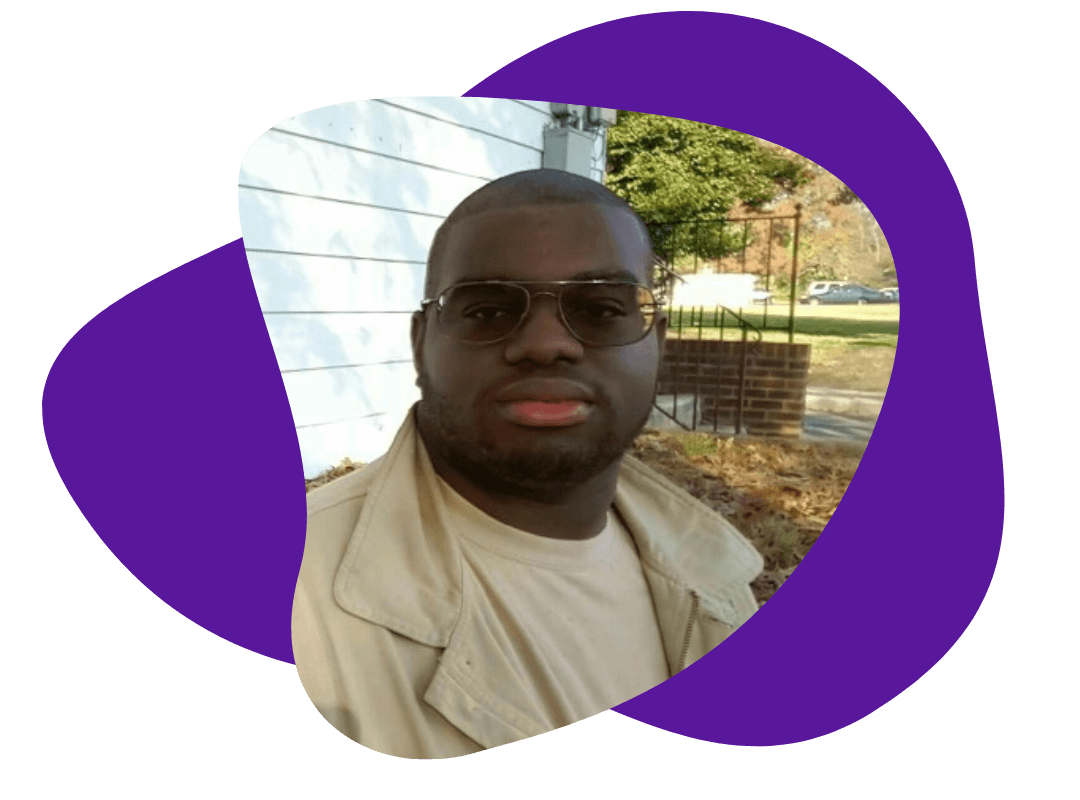Best Ways To Use Your Company Wiki
July 8, 2019
For some, the term wiki conjures up images of an online encyclopedia. For others their first thought is of leaked documents, exposed government secrets, and confidential information. The word itself is actually a Hawaiian term that simply means quick. But, if you have a business with offices in multiple locations, or you utilize remote workers, you should get to know the wiki on a more personal level.
Wikis are a valuable communication tool that are relatively easy to set up. Of course, you probably use several forms of communication within your company already. Why do you need another?
But wikis are not just another portal for corporate communication, yet one more inbox for you to check. In fact, they are quite a lot more, and might be the solution for the limitations inherent to some of the tools you are probably using now:
For Example:
Websites
Websites are mostly for the benefit of your customer. They are outward facing, and function primarily as an arm of your marketing department.
Intranet or Internal Website
This tool is inward facing—it speaks to your employees—but the information is usually non-collaborative.
Blogs
Blogs are an example of one-direction or hierarchical communication. Information goes down, but it is not passed back up. They also can be time-consuming and costly from a payroll perspective.
Email is the most widely used method of communication in most offices, which means it can be overwhelming. Time-sensitive and urgent messages go unnoticed in clogged inboxes.
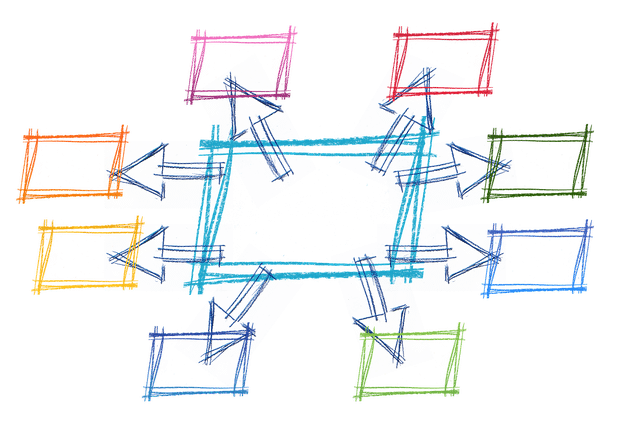
Wikis distinguish themselves from these other forms of communication because they take the best qualities of the above tools and merge them into one simple platform. With only four basic operations: edit, write, link, and save—wikis are easy to use. They are also searchable, dynamic (changeable), collaborative (multiple users can contribute to the conversation) and can include hyperlinks to other relevant pages both within the wiki, and out to the internet.
For these reasons, wikis have become the go-to communication solution for many businesses. But what are the best ways to use your company wiki?
Some of the most common ways to use a wiki:
Knowledge Banks
Many companies are now using wikis as the place to store and access vital corporate documents such as forms, company processes, and employee handbooks. The reason they are turning, more and more, away from the intranet and toward the wiki is because of the relative ease and distributive quality of updating information. These features help keep the knowledge bank relevant with the most current versions and processes.
Onboarding New Employees
Wikis can be a valuable tool in onboarding new employees faster and easier. Keeping large files like the employee handbook and policies and procedures manuals within the knowledge bank saves time and resources that would otherwise be used for printing. Beyond that, however, wikis can link out to other training tools such as videos and quizzes for tracking progress, they can include invitations for collaboration, as well as provide for real-time responses from supervisors and corporate trainers, even if off-site.
FAQs
Rather than having a printed or digital copy of an FAQ sheet, the wiki FAQ functions more like an ongoing conversation. Both questions and answers can be frequently updated, as often as is necessary, with limited waste of time and other resources.
Project Management Communication Central
When wikis are used as the main hub for project management communication, they are a collaborative space to collect ideas, track progress, and provide visible updates for the entire team. Each team member contributes to the conversation and stays current, all without clogging up email inboxes.
Brain Trust for Key Employee Essential Information
When key employees are promoted from within, or move on to external career opportunities, their job-specific knowledge does not have to leave with them. Many companies are using an internal wiki as an easily updateable brain trust for those key employees to leave behind valuable information for the next person who fills the role. This makes for faster assimilation for the new employee, even if an outside hire, because they do not have to start from ground zero. They have a job-specific knowledge bank to draw from beginning on day #1.
Each of these uses are time-saving, email box unclogging, team project friendly ideas, that make using wikis a good choice over blogs, emails, and even intranets. In many instances, all of the other platforms can be completely replaced with one combined purpose wiki, eliminating clutter, chaos, and miscommunication.
Some companies out there are getting even more creative, and have found outside-of-the-box ways to use their internal wiki in new ways for new reasons.
Creative Uses for Wikis:
Ongoing Corporate Training
Some companies are using their internal wiki quite extensively for ongoing corporate training. Beyond the basics of onboarding for new employees, the classroom applications for wikis are almost unlimited.
- Wikis are so well organized and easy to navigate; very little direction is needed to get students started.
- Training can be accessed from any location around the world, and from any web or mobile device.
- Pages as simple as a glossary of terms, to as complex as 3D architectural renderings, can be added without the cost and hassle of printing and are available to all attendees.
- Students also have the ability to contribute to and modify the content, which opens up the classroom to discussion and teambuilding exercises.
- Once the training is over, the wiki can be used for tests, assessments, course reviews, links to other relevant sites, and follow-up beyond the classroom.
Customer Feedback
Service industry and related businesses are using wikis to collect real-time customer reviews and feedback. By adding an outward facing portal, businesses can conduct on-the-spot assessments and instantly see how their customers are responding. Using a wiki eliminates the need for an outside application or an internal web development project, so the set-up is quick and easy. This can be especially helpful during promotions, or when trying out new and experimental products or services. Managers can see the results immediately, and can make alterations on the fly, if necessary.

Restaurant Staff
Perhaps the most creative use for an internal wiki that we found was the example of a high-end restaurant that is utilizing one in the kitchen. Using the wiki platform, a real-time updated kitchen inventory, much like a running grocery list, is accessible and modifiable by the entire staff. If a line chef runs out of a particular ingredient, or the hostess notices a particular dish is extremely popular that day, the wiki is updated, and the manager knows immediately. They are also using it as a database for the master chef’s unique and specialty recipes. When alterations and substitutions are made, no matter the daily or weekly specials, the kitchen staff always stays informed. While there may be software packages available that would provide many of these same functions, the restaurant chose to use this simple to use and mostly free option that works really well.

As a communication tool, the wiki really stands alone in its versatility. Wikis can help eliminate unnecessary emails while still keeping remote employees and multiple offices updated on company news. They can be used as a repository for voluminous mostly static documents, as well as a hub for idea-sharing and team-project management.
But what really sets the wiki apart from other tools, including an intranet or even custom software, is that they are easy to set up, easy to use, customizable to your company’s needs, accessible from any location, and extremely cost-efficient.
Are you using an internal wiki in your business? If so, what are some of the best ways to use your company wiki that you’ve discovered?