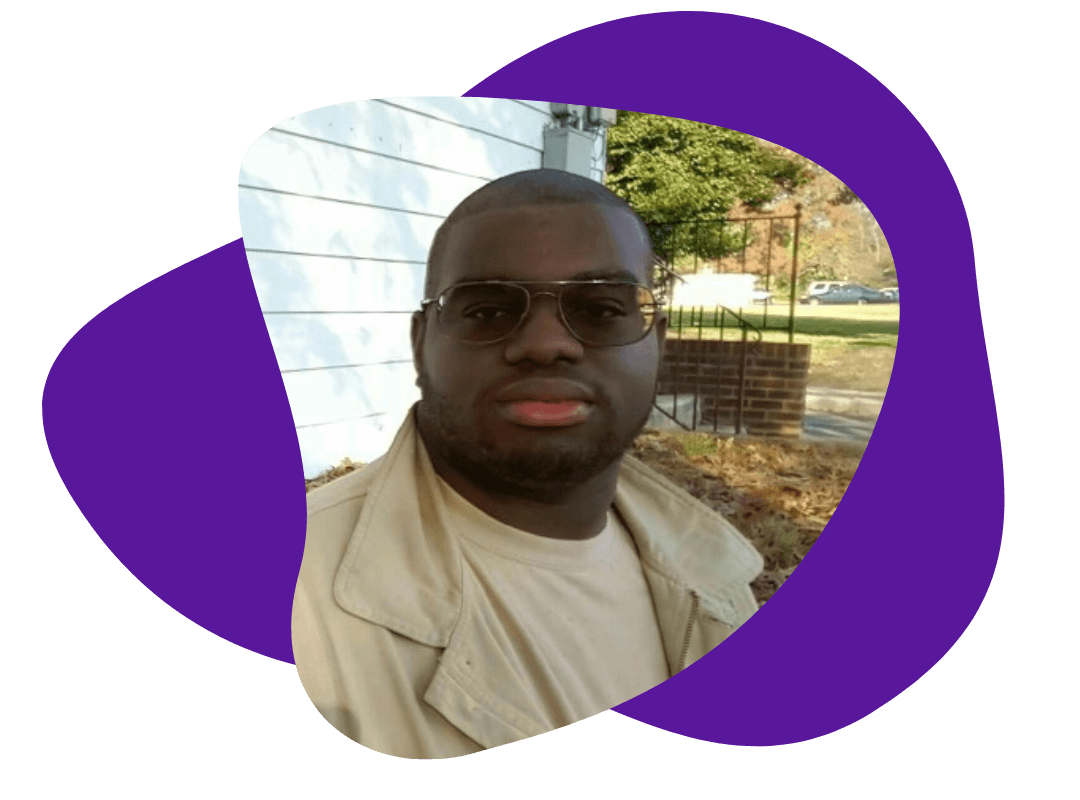Best Practices for Updating SOPs and Ensuring Version Control
July 3, 2024
It’s a question we’ve all heard, or asked, in the workplace: “What resources can we provide to better help you do your job?”
There are endless possible answers, of course, but one area that is easy for both employers and employers to overlook is SOPs.
Think about it: How many times have you referred to Standard Operating Procedures (SOPs) in your current role? Too many times to even try to count, right? That’s because for many of us, SOPs routinely affect our work
Think about this scenario: You’re at work and, unbeknownst to you, you’re referring to an older version of an SOP for a task. It’s not hard to imagine the repercussions an out-of-date SOP can cause, is it?
That’s why regularly updating SOPs and ensuring staff members have access to the current version, i.e., version control, is not just a best practice — it’s necessary for businesses aiming to stay agile and compliant.
We suggest implementing the following best practices for effectively updating your procedures and maintaining SOP version control.
Are you ready? Because it’s time to prevent your updated SOP from being a flop. (Wink.)
Best Practices for Updating SOPs
Hold regular reviews.
It’s important to recognize that SOPs have different “shelf lives.” Meaning, different types of SOPs run on different review timelines. For example, some SOPs only need to be reviewed annually or biannually.
Other SOPs that are utilized more frequently or are more likely to need alterations should be reviewed every quarter. And, in some cases, SOPs are best examined at every weekly meeting!
Regardless of how frequently your business holds regular SOP reviews, the keyword to pay attention to here is regular.

Consistent, regular reviews help ensure that your SOPs stay relevant, effective, and compliant with industry regulations.
Establish who will participate in the review.
This might seem like a “no-brainer,” but everyone who uses the SOP should be involved in the review process. Since these people are most closely connected with carrying out the SOP’s instructions, they will likely have some of the most helpful input on improving the document.
That being said, it’s also wise to include people from other departments in the review—those who never interact with the SOP in their daily work. This might seem odd, but because of their objectivity, these people can be good at identifying any gaps in the SOP and ensuring its user-friendliness.
And, if any of the SOP’s content seeks to comply with legal regulations, we suggest including someone from Quality Assurance and/or the company’s legal department in the review to ensure compliance.
Identify updates to make to the SOP.
We want to emphasize that reviewing is not the same as updating and should be done separately — and first. Think of it like editing a draft: You might change something and then change it again. The process can get messy!
So, first identify, and then markup what needs to be changed in the SOP. Review it for clarity, readability, ease of use, and effectiveness. Not only is this helpful for recordkeeping and versioning purposes, it will also help ensure the review is thorough and may help identify further improvements.
Be sure to ask your colleagues who use the SOP if they notice problem areas or have any ideas for improvement. Additionally, encourage them to always take notes on their experience with using the SOP. It’s easy to notice something and think you’ll remember it later — but let’s be real, most of us can’t even remember what we had for lunch yesterday. So, it’s best to write it down!
And any time that a process is updated outside of a scheduled review, be sure to discuss how the change impacts your current SOPs with everyone who needs to know. If updates are necessary, it’s best to implement them immediately.
Designate who has SOP updating authority.
As we mentioned in the previous section, reviewing isn’t the same as updating. Let’s say that you have 16 different people participating in an SOP review from various departments.

Do you think it makes sense for Avery from Sales to update an SOP about proper maintenance for a large machine that Avery has never even seen before?
Of course not! Nor does it make sense for 16 people to have editing access!
To avoid confusion, it’s best to designate a single person as the owner of the SOP and to set up corresponding access controls.
And since only the owner will be able to make updates, they’ll also serve as a point of contact for SOP feedback from colleagues.
This will allow the owner to field update ideas, minimize controversies, mitigate potential implementation mistakes, ensure proper version control, and distribute the updated SOP effectively.
Best Practices for SOP Version Control
Updating your SOPs is one thing, but how can you ensure that the most recent version is always easy to access?
Utilize consistent naming.
Have you ever needed a document that you can’t remember the name of? It’s a little embarrassing how much time you can spend trying to find it. Enter the magic of systematic document naming! You can maintain clarity and searchability by using consistent SOP naming conventions. This will streamline SOP access and retrieval as well as reduce user confusion.
Utilize version control software.
Version control software is one of the easiest and most effective tools to help you manage your SOP versions. These software products track the changes made to your SOPs and record document history. Specifically, they empower users to clearly see what’s changed between SOP versions and who made the changes. If any of your SOPs have multiple owners, visibility into the modification history enhances accountability and reduces confusion.
Differentiate SOP versions.
A quick and easy way to help keep your SOP versions straight is by numbering them. Simple, right? And even if you use version control software, differentiating your SOP versions is still a good practice. Another option is to utilize watermarks to identify the document’s status and version. Both approaches support quick identification of the correct SOP document, ensuring users are referencing the most recent and relevant version.
Ensure easy access.
An SOP is only useful if you can actually, you know, use it! And to use it, you must be able to find it. That’s why adopting straightforward organizational systems for your SOPs is essential. We suggest storing all SOPs in a central, visible location that everyone in the company can access. To make it even easier for employees, further organize the SOPs into logical groups—such as groups for each department or project.
One of the best practices you can implement for SOP version control involves creating a master list of every single SOP. This will serve as a handy directory of your SOP repository for everyone in the business — just be sure to set up editing controls! For each document, include its title, version number, the last date it was updated, and a link to it. You can also identify which department or team the SOP relates to for additional ease of use.
You, Me, and the SOP
They say that businesses are like machines.
From that viewpoint, SOPs are a critical cog that needs to be regularly oiled and maintained to ensure the machine runs properly and efficiently. (Did all you gearheads like that? Wink.)
The point is, regularly updating SOPs and ensuring version control is essential to successfully operating your business.
But, hey, we get it. Writing, reviewing, and updating SOPs can feel a little intimidating sometimes.

Fortunately, it doesn’t have to be! Our team at The Writers For Hire is here to help you ensure your SOPs are up to date and of the highest quality.