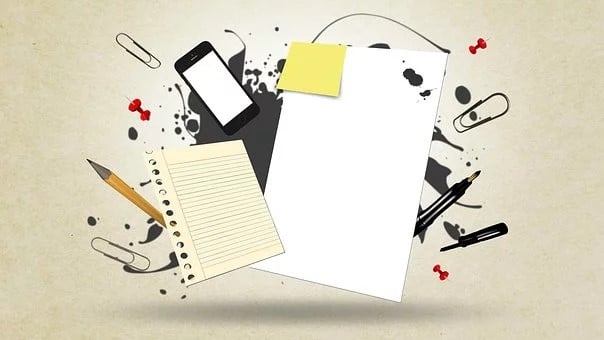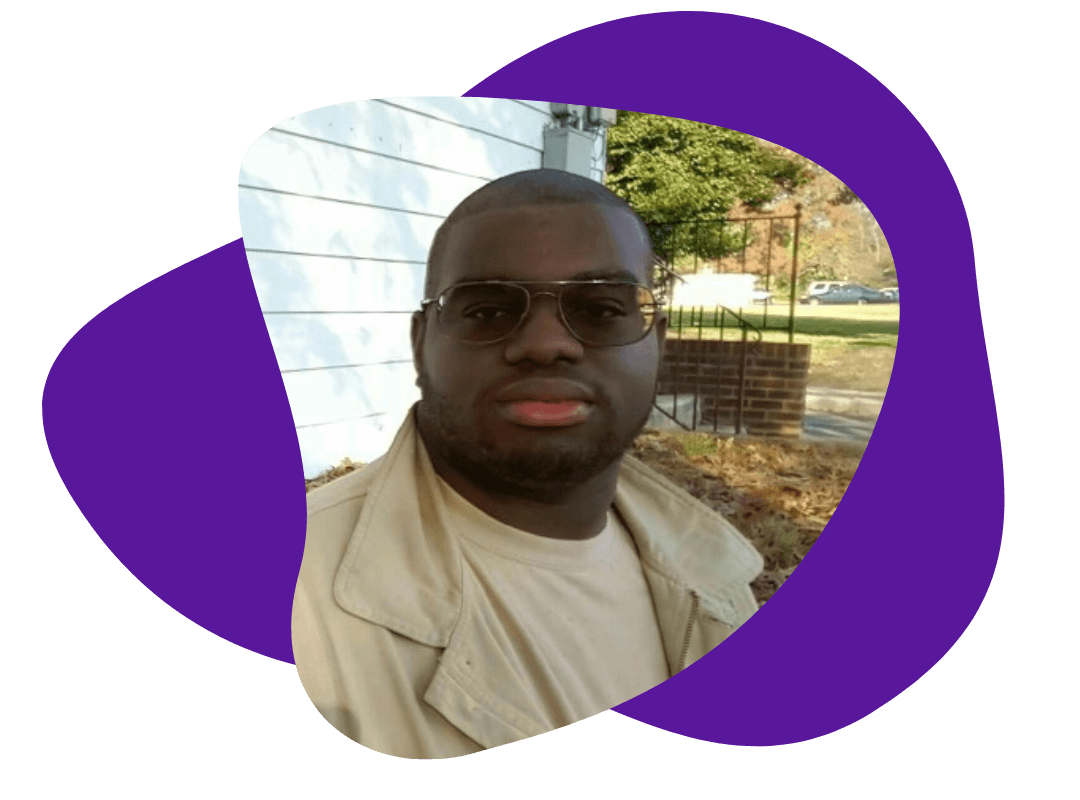Document Management – How To Make Sure Employees Can Find Critical Business Info When They Need It
August 25, 2020
Let’s be honest…document management is probably not on the top of your priority list. You may even have an “old school” filing cabinet, where your company stores copies of personnel files and HR paperwork.
You have to admit, though, that digging through physical files (or even unorganized files on your computer desktop) is not exactly an efficient business practice. The good news is, you’re not alone.
Many companies have problems organizing their documents and making information easy to access.
Fixing this problem gives you a competitive advantage in terms of efficiency and the ability to promote synergy across the company.
Businesses of all sizes naturally end up with a ton of documents to manage, from job applications and employment forms to client data.
Just imagine being able to access all of the legal and marketing documents employees create, even after employees transition into new jobs with new companies. You wouldn’t have to waste time trying to find or recreate documents.
Implementing a document management system could be the solution for total organization and transparency within your company.
This guide is an overview of document management systems and some product recommendations for software that you can use.
What is a Document Management System?
A document management system is a software program that is used to store, manage, and provide access to digital files.
Sometimes referred to as DMS, versions of document management systems can be found in businesses, schools, and homes. Document management systems are designed to streamline the process of creating storing and accessing files.
Examples of Document Management Systems
Technically, you could have a document management system that exists without cloud-based software.
If you scan physical files into your office’s computer and label each digital file with identifying information so you can find it easily when you need it later, you created a rudimentary document management system without having to pay for a cloud-based system.
While this may work for some businesses, large companies, or companies the same files from separate locations, need a more interconnected system.
Cloud technologies make it easier to share files among computers, even if they are in separate locations. Many companies rely on cloud-based document management systems to store all company-related documents.
Some ways that document management systems can be used include storing:
- Signed NDA agreements
- Client files
- Client contact information
- Marketing files
- Legal documents
- Contracts
Advantages of Document Management Systems
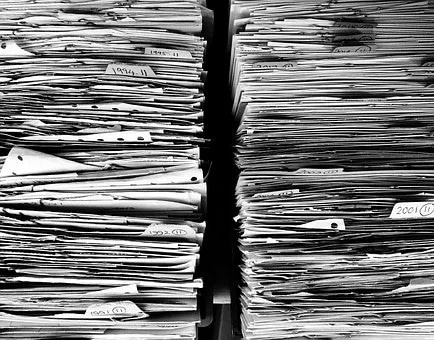
There are many advantages to implementing a document management system. Depending on your company’s pain points, certain benefits might have more impact than others.
Here are some of the primary advantages of document management systems:
Paperless
Document management systems make it possible to have a paperless office where you don’t need to maintain filing cabinets of documents.
This can make your operations more sustainable and reduce your office-supply expenses for paper and ink.
Constant Access
Using a cloud-based document management system means that your team will have constant, real-time access to stored files.
This provides the ability to access files from personal computers at home, or mobile devices while on the go. In the event that a client asks for specific information during a meeting, you will have immediate access to the files.
Save Money
There are many surprising ways that using a document management system can save your company money.
First, employees won’t waste paid time looking for or re-creating files. If your team worked with a graphic designer to create a flyer or event logo, you will always have access to it.
More Secure
Document management systems are more secure than other alternatives.
Physical documents can easily get lost or destroyed. Files stored on individual computers, tablets, and smartphones can become compromised when employees leave or if the devices are lost.
Access to the document management system can be limited to only those that need it. This means that your executive team can have secured access to files that administrators and temps won’t have access to.
Scalability
Scaling your business is much easier when you have existing processes in place.
A document management system can provide the tools, documents, templates, and processes your growing team needs.
Less Wasted Time
As previously mentioned, your team will waste less time looking for or re-creating files after implementing a document management system.
However, there are other ways it will save you time. As more files are created within the document management system, no one will need to spend time printing or scanning physical papers.
Less Redundancy
A document management system can reduce the amount of redundancy within your organization by allowing for one file that everyone can access.
By contrast, emailing a document to several recipients creates multiple versions of the same file.
If you ask for feedback on a document, you will no longer need to compile several different files.
Steps to Creating a Document Management System
Creating a document management system doesn’t have to be complicated.
The process includes an assessment of what your company needs in terms of document management, who will be responsible for uploading printed documents, and file-naming conventions that you can rely on.
For most companies, the process of creating and managing a document management system is based on the following steps:
Determine Which Documents You Need
The first step in choosing a system is to simply figure out what documents you want to store.
This can include proposals, standard operating procedures, marketing materials, internal employee documents, and more.
You may decide that it isn’t practical or necessary to store every document your team interacts with.
Figure Out Who Needs Access
Next, you will need to think about who needs access to which documents.
Some programs enable you to partition off access, so employees only have access to the files that they need. Others allow everyone to have access to everything.
The ability to control access to specific files is important for company security, especially for larger, national, and international companies.
Companies generally limit access to files based on the management levels in the company, working areas, departments, and project participation.
For example, the executive management team of a company needs access to personnel files and business intelligence that many base-level employees do not need. The company gives the executive management team access but denies access to everyone else, effectively keeping the information secure.
This can also be helpful for keeping files secure while complying with government regulations. For example, the HR department must keep nearly all of its files secure.
By limiting access in the document management system to the HR department, the company can share a DMS across the company’s infrastructure while keeping the HR department compliant with regulations.
Scanning Paper Documents
If your company has a lot of paper documents, you will need to scan all of the paper documents into the system.
This can probably be done using the document management system you choose or your computer’s built-in scanning program.
You will need to think about who will be responsible for uploading the documents and when they should upload them. Does an administrator upload files each week? Or only as needed?
Labeling Files
The method that you use to label the files is probably the most important step in the entire process.
This method should be used by every member of your team so that it is easy for everyone to find the files that they need. When all of the files are labeled correctly, it is easy to find and sort everything.
The file name labeling process can include:
- Business Name
- Client Name
- Client Number
- Project Name
- Version Number
- Date
- Department Name
- User Name
- Creator Name
- Product Name
- Types of Data
- Location
In practice, this can look something like: “Client Name Document Location Date” or “Widgets Company Business Plan United States 2020.”
It is enough information to understand what the document is later. When the naming conventions are the same across all documents, it is much easier to find documents you need.
Deletion Policies
How long will you need to store the files? At what point do you need to delete the files?
Be prepared to think about what would serve as reasonable deletion policies for your organization. In most cases, there are files that you will not need access to forever.
Internet Security
Once you migrate company files into a cloud-based document management system, cybersecurity measures become even more important.
This includes antivirus programs and strong passwords.
Your company maintains responsibility for confidential customer information, private internal files, and financial data. If an unauthorized user gained access to this data and exploited it, your company could be held responsible. Customers could even lose confidence in your company.
Many document management systems have security features built-in to protect files from outside access and for limiting internal security risks as well.
How to Choose a Document Management System
When it comes to document management systems, you can either create your own system or you can use an existing software program that is commercially available.
For most teams, choosing a ready-to-use solution is the preferred choice, as you will be able to implement it without having your IT department spend the time and resources needed to develop a custom solution.
Some things to consider when deciding which document management system is best:
- The size of your team
- Need for restricting access
- Type of access needed
- Types of devices and platforms in use
- Security and privacy needs
- Types of files to be stored
Overview of DMS Software Options
There are dozens of different document management systems available on the internet, from free solutions to paid subscription-based tools.
Each program has its own pros and cons, from ease of access to the depth of their customization options.
The needs of each company are different, which makes investigating a wide range of DMS important. These DMS cover the needs of a majority of companies in different areas and with different focuses.
OnlyOffice
OnlyOffice makes it possible to work on documents at the same time, which is important for teams that like to collaborate.
In essence, it creates a small cloud-based within your company’s IT infrastructure, removing the need for access to an external cloud system. That way, you have full control over its security, redundancy, and disaster recovery systems since it is located on your company’s servers instead of in a third-party server system.
The biggest benefit that OnlyOffice provides is the integration with Microsoft Office tools.
If your company uses Microsoft Office, then OnlyOffice makes these tools available through the cloud system. You won’t need to invest in training for the editing tools in whichever DMS you use or to acquire a new system that makes document editing easier in a DMS.
With the ability to edit files using Microsoft Office through OnlyOffice, OnlyOffice makes Microsoft Office function more like online tools like Google Drive. There is no limit to the number of people working on a document at any time unlike using Microsoft Word on a single computer.
OnlyOffice integrates with other document management systems, too.
If you already have systems in place, like SharePoint, Nextcloud, or Confluence, your company can add OnlyOffice on to those programs. It gives other DMSs access to Microsoft Office’s document editing tools. OnlyOffice integrates with a range of other programs, making it possible to add cloud data management functionality to the systems and processes that you already have in place.
OnlyOffice is a cost-effective solution, even though it isn’t free. While it does have some compliance features, this may not be the best solution for companies that have to deal with a lot of regulatory compliance concerns.
SharePoint Online
SharePoint has long been used by corporations as a way to share and organize files.
For companies that are already heavily invested in Microsoft programs such as Microsoft Office 365, it is an intuitive program that is easy to integrate with other programs.
SharePoint gives your company more modularity in file sharing. You can create spaces within SharePoint for different business units, making it easy to share information among specific groups and reducing information exposure and overload for units in other parts of the company.
You can also share resources across all business units to speed up critical information sharing.
One of the most useful features that SharePoint offers is the SharePoint Mobile app. It extends SharePoint onto mobile devices, like smartphones and tablets, so that your staff members can stay connected anywhere.
While SharePoint is one of the leading options, it also has its drawbacks.
One of the major disadvantages of SharePoint is that it is fairly expensive compared to other DMS available. The price can limit the extent to which your company can deploy SharePoint, making it a better option for large corporations with high technology and infrastructure budgets.
Rubex
If your company needs to continue to use physical documents, then you may need a system that works more effectively with physical documents.
If sharing physical documents is more important than editing documents online, eFileCabinet’s program called Rubex could be a good option.
One of the features that makes Rubex stand out is its optical character recognition function. It can scan physical documents with a high degree of clarity, ensuring that sharing your documents with other staff members will still produce high-quality documentation.
Once scanned into the system, staff members can share the online version of the document instantly, while maintaining the physical copies that they need.
The ability to scan files in high definition is also important for companies that need audit trails.
Companies in the legal, accounting, human resources, and insurance sectors are good examples of companies that can use Rubex to its fullest potential.
HR departments must keep physical copies of documents under lock and key to maintain compliance. However, Rubex makes it possible to securely share copies of documents within the department without compromising the security of the physical copies.
While Rubex is useful for document management, it is not particularly well-suited for mobile devices.
OpenDocMan
For a free option, OpenDocMan is an open-source web-based DMS that works on many different operating systems.
This is because OpenDocMan is built using PHP, the same programming software as other leading programs and web-based systems including WordPress. Because of this, it also works for any file type.
OpenDocMan is designed for security and efficiency, with a deep focus on privacy standards for web-based programs. It has detailed file access control to make sharing more secure.
The system uses the same type of cloud-server-based systems that websites use, so it has a built-in recovery infrastructure in case of disasters and emergencies.
OpenDocMan supports automatic system maintenance. The program will manage its own updates, including installing security updates and new features when they are available. This prevents the need to dedicate a lot of time and effort to system maintenance.
OpenDocMan is an effective way to share files to make information sharing more efficient, but it doesn’t have strong collaboration tools or one-on-one training options. In fact, its only training is through webinars and third-party tutorials.
If your team requires more support to learn a new program, this wouldn’t be a good fit.
Confluence
Confluence is a document management system that offers other resources to help companies stay organized and increase efficiency.
Confluence uses a template system to help staff members create documents. Then, they can be accessed by other users making it easier to share information with effectively designed documents.
While Confluence focuses on document creation and sharing, you can also create other forms of information sharing.
Most notably, it has a feature for creating knowledge bases, blogs, and social features. It essentially creates a database of company knowledge that can be used for daily operations, training, and communication enhancement
The biggest drawback to Confluence is that it doesn’t seem to support documentation outside of the program. If your company already has systems in place that Confluence won’t replace, this may present some challenges.
Optix
Optix is another option that focuses on replacing all of your company’s internal documentation systems. It is designed to make information management and document creation more efficient with online tools.
This reduces printing costs and physical systems overhead.
Another feature that Optix uses to reduce costs is automation. It has many automated functions that both collect data from documents and create documents.
Optix uses a drag-and-drop system to help staff members create templates that automatically collect data needed for different operations.
Perhaps the biggest drawback to Optix is that most of its efficiency gains comes from being the only system that your company needs to create and manage documents.
If your company continues to use systems outside of Optix, like Microsoft Office or Google Drive, then the gains that it promises may not materialize.
Employee Buy-In
Cultivating employee buy-in can be just as important as choosing the right software program.
Implementing a document management system will only be successful if you can get employees and contractors to follow the process and use the program.
Creating use cases and demonstrating how a new system can improve performance can help to position the document management system as a worthwhile solution. When employees can see how a new program will help them, they are more likely to be invested in implementing it.
In addition, having access to effective training can have an impact on employee buy-in.
This can be training provided by the company that sells the document management system or that you create for your staff.
If you are torn between two different software programs, choosing the option that has existing training videos, live help, and tutorials could be a good choice.