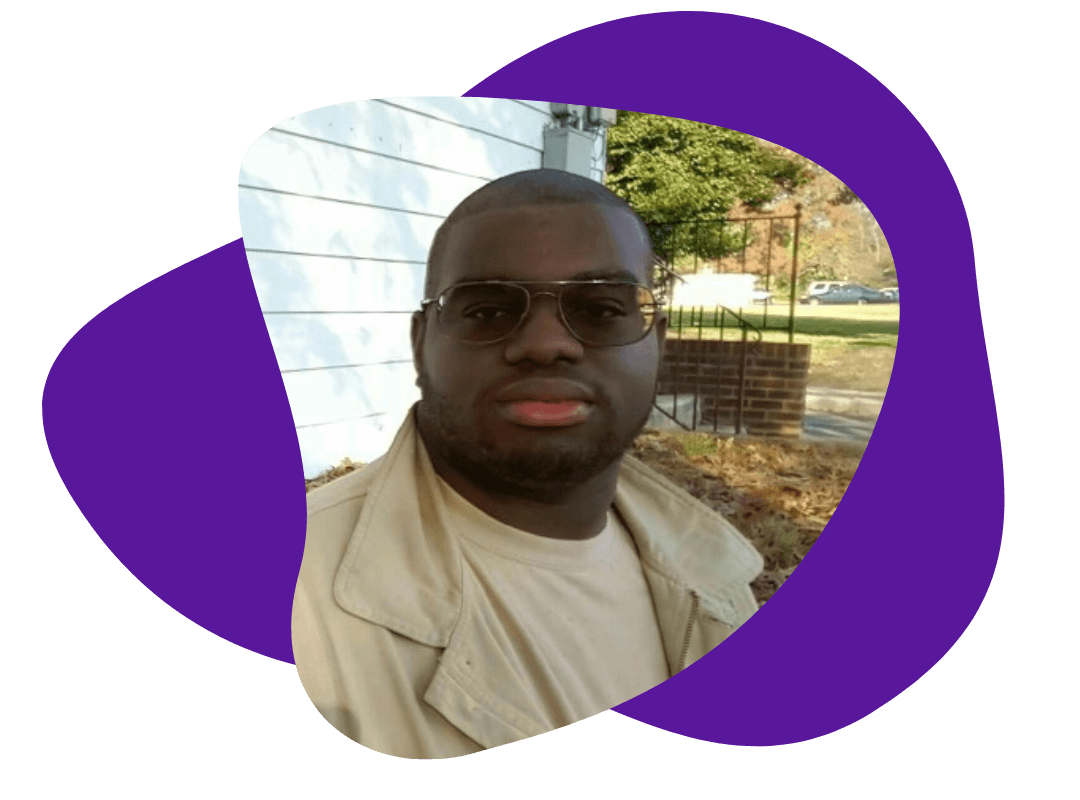How Google Followed Me Through My Travels For Genealogy Research
July 18, 2019
I have been very fortunate in the past few years to have had several writing projects that have allowed me to travel.
From doing genealogy research in Scotland, England, and Germany to doing interviews in Mexico for a nonfiction ghostwriting project, my passport has gotten quite a lot of use.
One side effect that I have discovered from working in so many different countries, though, is that my Google search engine frequently seems to be a bit confused.
For several months after I returned from my trip to Germany last summer, Google wanted to translate all of my search results into German. And even now, months after returning from Mexico, I occasionally get random Spanish results.
I figured that this had to do with some weird setting on my computer, or a need to go in and delete my cookies or cache. As it turns out, though, neither of those things were likely causing this issue.
Apparently, the answer may lie in Google’s location settings. Yes, it turns out that Google has been tracking my every move and following me all over the world.
As paranoid as that may sound, it is a fact. And it’s a fact that few people seem to realize.
As this great article from CNBC explains, if you use Google maps or other Google apps, Google stores a record of everywhere you go. And it goes beyond just recording the country or town that you are in.
Following instructions from the article, I decided to check it out for myself. First, I went into my location history, where I was immediately able to see a map that pinpointed all of the places I have been in the last couple of years.
Next, I clicked on the timeline feature and randomly put in a date and year. And just like magic, a list of everywhere I went that day came up. The list included everything from restaurants I went to, trains I took, and miles that I walked. I was even able to see a map of my route and pictures that I took throughout the day.

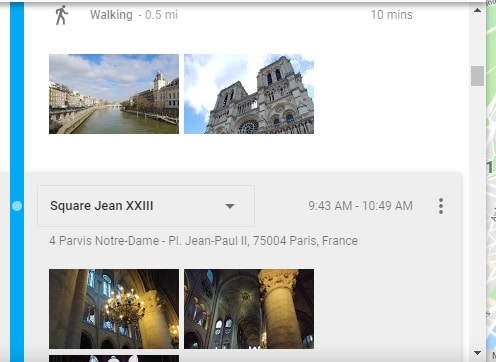
Now, I personally think that this feature is pretty cool. After all, it’s fun to look back on all of the travels I’ve done and the incredible places I have seen.
However, if the fact that Google is tracking your every move makes you feel a bit uneasy, you don’t have to worry. There IS a way to turn off the tracking features. Just follow the instructions in the CNBC article, to learn how to both turn off the tracking feature and delete your location history.