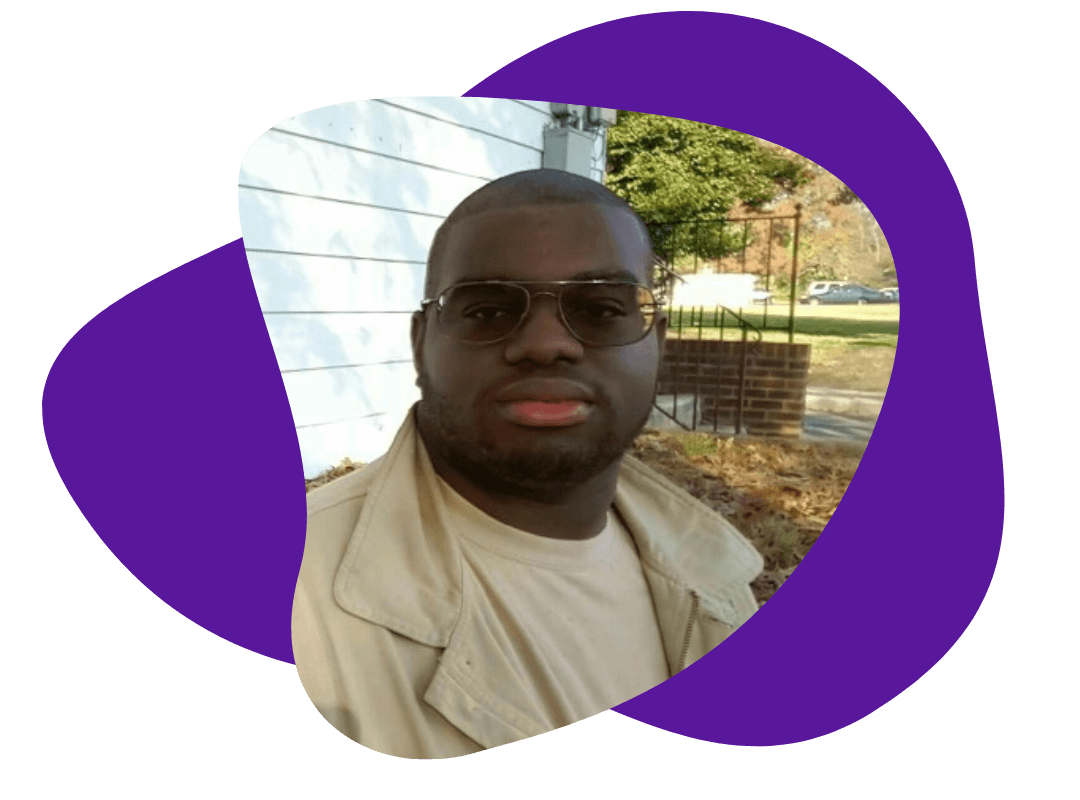How to Effectively Roll Out an SOP
May 22, 2019
Rolling out a new Standard Operating Procedure (SOP) is a big deal. You are, after all, changing the way employees handle the processes in your company.
A successful SOP rollout includes testing the SOP and troubleshooting it, training your employees, and updating it as needed.
As complicated as the process can be, nearly every growing company occasionally has to create a new or updated SOP.
But did you know that if you roll out your SOP the right way, you may get less resistance from your staff?
Let’s take a look at an ideal rollout plan. Then think about using it to implement your new SOP.
Test It Before the Official Rollout
You’ve worked on your new SOP for a long time, and all you want to do is roll it out and be done with it. But it would be counterproductive to roll out the plan unless you first test it to ensure that all the procedures are correct.
We’ll get into the specifics of an effective test program for SOPs in another post, but if you’re about to roll out your new SOP, make sure you’ve done the following at a minimum:
- Have someone from each department perform a live test for their segment of the SOP. When you test the SOP department-by-department, you will get usable and reliable test results.
- Don’t allow the SOP writers to test the processes because they may do what they meant to say instead of reading the actual instructions. Instead, ask people who perform the tasks in their daily jobs to do the tests.
- Ask for feedback and adjust the SOP if necessary. If the testing exposed any weaknesses or inconsistencies in the plan, you can make changes before the official rollout.
You may have to go through the testing process several times, but once you’ve arrived at a point where the employee can perform the actions perfectly using the SOP instructions, it’s time to roll it out.
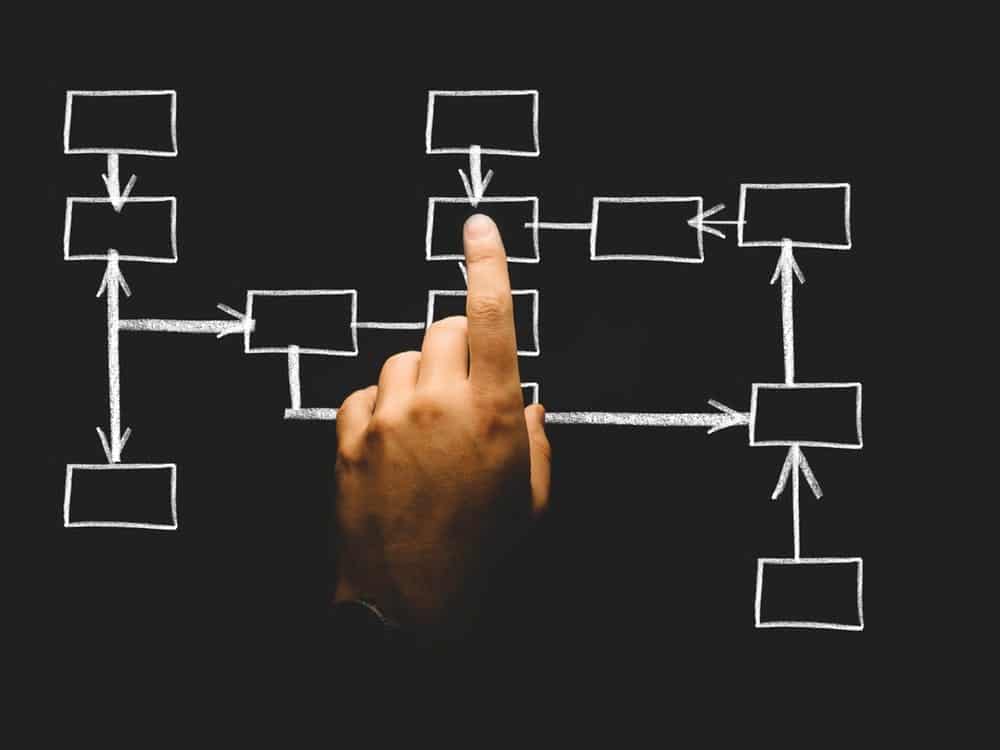
Step One: Use the Right Platform
Using project management software is an excellent way to park an SOP library.
Many corporations use SharePoint because it was the first on the scene and is widely recognized.
But others use different software for various reasons. For example, many smaller companies want a more streamlined and easy-to-use tool. If that’s what you need, take a look at Google Drive, Workzone, or Box.
Most of the programs are customizable, so you can only add the features you need. And each one has its benefits and limitations so you will need to determine the right program for you.
Once you’ve uploaded your SOP to the platform, it’s time to get your department heads on board.
Step Two: Train Your Department Heads
Before you disseminate the SOP throughout all the layers of your organization, you should ensure that the department heads understand it. If you train them now, they will be able to answer any questions their team has.
You can do this in several ways. For example, hold workshops for department heads that teach them the basics of the SOP. If you can predict and anticipate the most common staff questions, you will save a lot of time by addressing them with the department heads. Then instruct the department staff to go to the department head if they have any questions.
You can also train your department heads one-on-one. This method is more time-consuming, but it allows you to address specific compliance issues for each department during the training.
Step Three: Ask Department Heads to Inform the Staff
Now that the department heads understand the new SOP, it’s time to inform the staff about its existence. When you use your newly trained department heads to spread the word, it will allow them to address any department-specific questions the staff may have.
Department heads can inform their staff about the new SOP in a number of ways. When do doing so, they should explain the reasons for the new SOP, what it means for them, how to access it, and when that access will be available to them.
To get the word out, department heads can:
- Hold a department-wide meeting
- Use department emails to inform their staff of the new SOP
- Issue a memo to the entire department
Now that your department heads are equipped to answer staff questions, it’s time to distribute the SOP.
Step Four: Make the SOP Available to Staff
The department heads have already informed the staff that a new SOP is coming, and now all that’s left to do is make it accessible to them.
Instruct your department heads to point staff toward whatever platform you’ve chosen and ask them to read the SOP. With some programs, your staff will have to log on to the program while others will allow you to distribute it to everyone at once via email.
You will need to ensure that all staff members read the SOP. But instead of tracking their compliance the old fashioned way via emails and phone calls, why not automate the process? It will make it easier for you and less of a hassle for your staff.
If you use SharePoint, you can enable DocRead to distribute the SOP to your staff easily and then receive a confirmation for every employee who reads it.
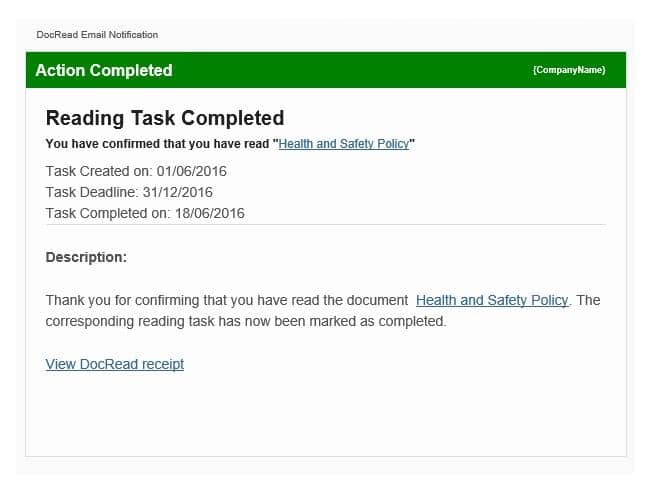
But when you distribute the SOP, don’t assume that all your employees learn the same way. The truth is that we all have different learning styles, and some of us absorb information better by reading it, while others learn more by watching videos.
To ensure that your staff learns the new SOP, offer them the chance to read it or watch a video.
Step Five: Test Their Understanding
It’s too easy for staff to glance over the SOP because they’re having a hectic day. But that won’t do anyone any good, and it certainly won’t ensure SOP compliance.
To ensure your staff has read and understood the SOP, you should test them on the knowledge. SharePoint’s DocSurvey allows you to create and attach quizzes to the SOP document or video. The quizzes can be made up of multiple-choice questions or open-ended questions. After you’ve created the quiz, you upload it to SharePoint.
Then, you can require your employees to complete the quiz before the SOP is marked as read. Doing this ensures that the staff takes time to absorb the information.
You can also assign a passing grade. If an employee reads the SOP, takes the quiz and doesn’t pass it, you can require them to take the quiz again.
And remember, the department heads have been trained on the SOP, so if a staff member has questions, they will have been instructed to reach out to them for answers.
Step Six: Track the Results
Now that you’ve distributed the SOP, all staff has read it and passed the quiz; you would think your job is complete, right?
Not so fast.
Just because your employees read the SOP, that doesn’t mean things are flowing smoothly in every department.
You will need to follow up with staff and ask how the changes are affecting their workflow. Do this by assigning ownership for each process of the SOP. You can organize this by department or however it makes sense for your organization.
For instance, if customer service processes have changed, assign ownership to that department head. That person will be responsible for tracking the SOP’s effects on procedures. They should document every incidence of non-compliance as well as any issues that arise from the new procedures. To streamline the process, you can use issue tracker software like Zoho or Incident Monitor.
You can also ask the owners to use DocSurvey, or whatever project management tool they use, to send periodic surveys to employees asking for feedback about the SOP. If the same issue is brought up more than once, you should take a look at it. Chances are, it’s an opportunity to improve the system even more.
To ensure that the reviews are done in a timely manner, you can build expiration dates into the program.
That’s the end of the SOP process. While it took a lot of work to implement, you now have a structure that will keep staff on track and in compliance.
That is, until your procedures change again.