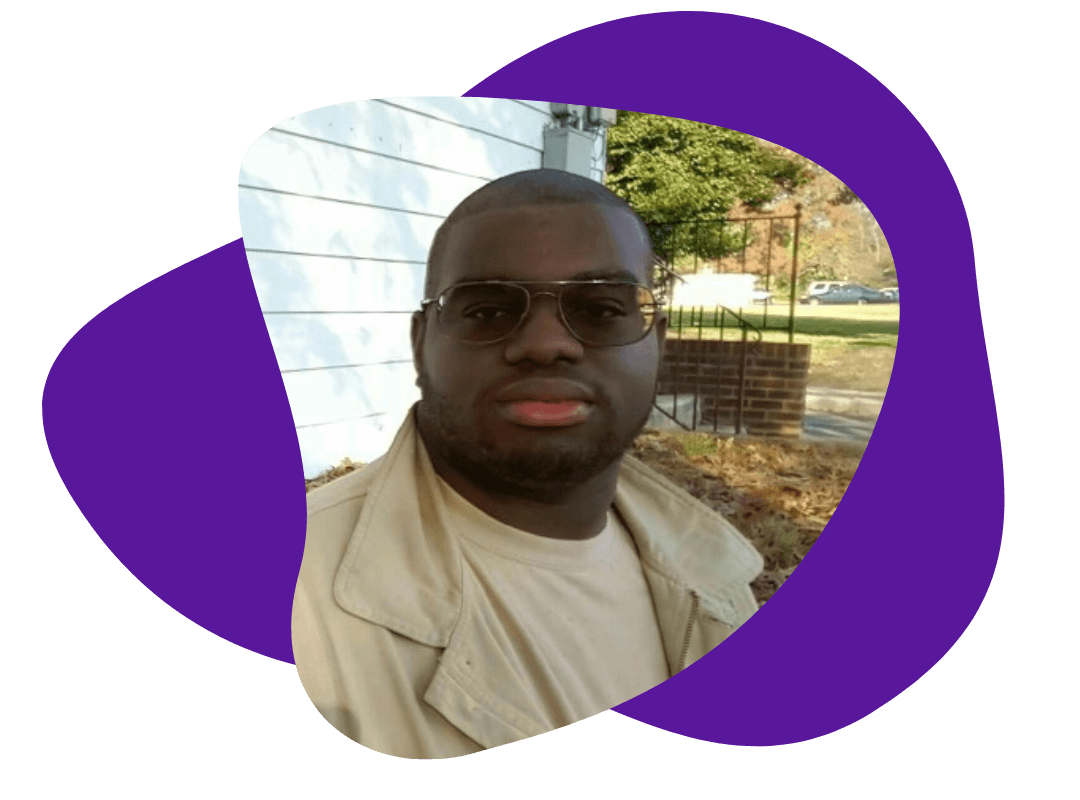I Shot the Serif: Is Font Choice Important?
April 4, 2019
When I married a man with the very Italian surname of Iacullo, I had no illusions about the spelling and pronunciation mishaps that were likely to follow. I knew I’d have to endure a certain amount of ribbing about the surplus of vowels in the old country and make endless attempts to explain that yes, my new last name really did begin with the letter “I” followed by “A,” and no, it wasn’t actually that difficult to pronounce.
This wasn’t a big deal for me. After all, I’d already spent 30 years with a maiden name – DeLay – that gave me an incentive to be patient with customer service representatives who were sure I’d actually said “Daley” or “Delaney.” (I’d also learned to smile my way through conversations with teachers who delighted in dropping hints about homework deadlines and airline employees who tried to make light of scheduling mishaps.)
A little more than a decade ago, though, things started to get weird. More specifically, I started to get mail addressed to “Jennifer Lacullo” instead of “Jennifer Iacullo.” I also started having to explain to befuddled pharmacists, receptionists, and clerks that they should check to see whether my information had been misfiled under “L” rather than “I.”
I didn’t quite understand why this kept happening – until I installed Microsoft’s Office 2007 suite on my computer.
One of the first things I noticed about the new software was a change in the default font used for Microsoft Word. The venerable Times New Roman was out, replaced by an upstart sans-serif font that went by the name of Calibri.
I had no real objections to this change at first. In fact, my initial impression was that Calibri was somewhat more elegant and less blocky than sans-serif stalwarts such as Arial and Helvetica.
But then I saw what happened when I typed my married name.
In Times New Roman, “Iacullo” had been relatively easy to read. Each individual letter had a different appearance, and the serifs made it easy to tell the difference between the upper-case “I” and the lower-case “L.”
In Calibri, “Iacullo” was a more slippery target. Without the serifs, the two letters in question looked virtually identical:
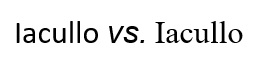
Once I saw Calibri in action, I realized that Microsoft Word was hardly the sole offender. I noticed that most online forms used Arial or another sans-serif font that made little distinction between the upper-case “I” and the lower-case “L,” and I deduced that most of the confusion occurred in situations where people had to read my contact information on a screen and then write it out by hand on another form. I then asked myself whether I could avoid this problem by using only lower-case letters when filling out online forms but concluded (regretfully) that I wasn’t willing to forsake proper capitalization, even if there were no serifs available to plead my case.
Visuals matter
On one level, the above is a purely personal anecdote – a mildly humorous tale about the collision between Italian last names, web designers’ preference for visually crisp fonts, and my own stubborn adherence to the rules of capitalization that I learned so long ago.
On another level, though, it is a plea to remember that visuals matter.
Certainly, there are reasons to go with sans-serif fonts. When you’re tired or distracted or hustling to meet deadlines, it’s easier to fall in line with the default choice – to let Microsoft Word compose your letter in Calibri, for instance. And when you’re a web or app designer who wants every pixel on the screen to be clear, it’s logical to use a sans-serif font such as Arial, which will never have the fuzzy look of serif fonts such as Times New Roman.
But the world doesn’t end at the edge of our screens. The words we see on our monitors and on our smart devices don’t always remain in the digital realm. Even when we’re trying to maintain a paperless office or rely exclusively on electronic records, sometimes we have to write information down by hand or retype it on another machine. If so, mistakes can happen – especially when we’re in a hurry and just trying to jot down what we see. And sometimes the price of such mistakes isn’t just the exasperation felt by people in my situation (or by people such as my friend Ilana G-, who has told me that she regularly receives mail addressed to “Llana G-”). There can also be consequences such as delays in picking up urgently needed medication for hospital patients in critical condition and difficulties in obtaining accurate contact information for potential new clients.
Likewise, sometimes we have to take the information we obtain from screens and turn it into printed material, such as a quarterly earnings report or a legal filing. And if we print it in sans-serif fonts, we run the risk of turning out material that will be difficult to read. (On paper, serif fonts tend to be easier on the eye and the brain because each letter has a distinctive look.)
The good news is that there is a simple two-part way to avoid the negative results discussed here. First, when typing something up, ask yourself how the text is likely to be used. If it’s going to stay on the screen and never go offline, sans-serif fonts are likely to be fine. (Indeed, they may even be preferable from a visual standpoint.) If it has to be printed out or transferred to another format, consider using serifs to enhance readability – or look into sans-serif fonts such as Optima, which use subtle visual cues to suggest serifs without compromising their clean lines.