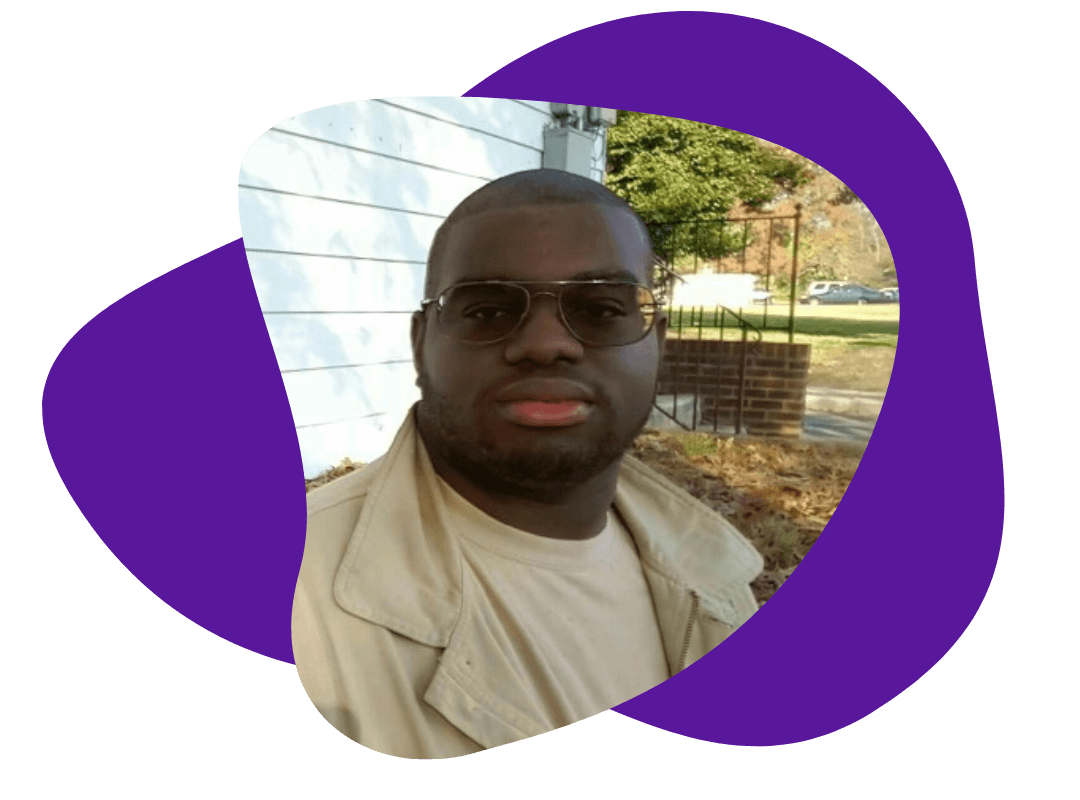Formatting your book for publication: So many choices
June 12, 2019
The Digital Revolution has had a disruptive effect on many businesses, and publishing has certainly not been immune. With the advent of desktop publishing software and online self-publishing options, there is now plenty of room for aspiring authors to put their own books together and make a splash on the market without ever signing a contract with a major publishing house.
Overall, this disruption has been a change for the better, as it has democratized the process of getting books into print. But it has placed certain burdens on writers. It has, for example, made authors who choose to publish independently responsible for formatting their own work.
This isn’t an easy task. For centuries, it remained the exclusive province of publishing houses, which delegated the task to skilled employees — namely, layout editors, and typesetters — who typically worked separately from authors.
Now, though, writers have the tools they need to take care of the formatting on their own. But should they?
This isn’t always an easy question to answer, especially if you’re new to self-publishing. So we’ve marked out a path for you and will walk you through every level of the process.
STEP 1: Draw up a must-have list
The first decision to make relates to what you want your book to look like.
Are you thinking about something simple — say, text only, or perhaps mostly text interspersed with a few photos or graphics? Or are you aiming for something with more visual impact — say, a recipe book that includes depictions of beautifully arranged meals, a family history with photographs and genealogical tables, or a coffee-table book full of eye-catching illustrations and prints? Or perhaps something in between?
Whatever the case, start by deciding how to present your book. If you don’t, you may have a hard time choosing among all the different formatting options out there. But if you do, you’ll be able to generate a list of non-negotiable features. That is, you’ll have a better idea of what your chosen software or app must be able to do.
STEP 2: Identify your options
Once you know what you want your book to look like, it’s time to identify solutions that will allow you to hit your target.
If you want something simple — that is, if your book is a text-only endeavor that won’t make use of any fancy fonts — there are plenty of straightforward options. On the desktop publishing side, you can use any type of commercially available software, such as Microsoft Publisher, Adobe InDesign, or an open-source tool such as Scribus or Calibre. (You can even use a word-processing program such as Microsoft Word, though it’s likely to prove less versatile.)
With respect to online self-publishing tools, you can find many that are free or low-cost. Some of the best-known solutions are Kindle Direct Publishing (KDP), Lulu, and Blurb. (The first is an affiliate of Amazon, and the other two are independent operators.)
But what if you have your heart set on something more elaborate, something that uses both words and pictures to tell a story? You’ll need a solution that can handle the job for you, and not all of the options listed above are the best fit. But there are some strong candidates.
Most desktop publishing software packages — including both commercial and open-source solutions — will be able to manage a mix of text, photos, charts, and graphics. Some also have the advantage of being tied into other programs that support complex visual elements. InDesign, for example, is available as part of an Adobe suite that includes Illustrator and Photoshop.
As for online self-publishing solutions, there are some that are better than others. Blurb is one of them. This tool was originally designed to format photo books, and its origins are evident in the print options, which allow authors to choose glossy or matte paper of various weights.
STEP 3: Narrow it down
By now, you’ve decided what type of book you want, and you’ve identified the tools you can use to get it. The next step is to narrow your list of choices down.
If, for example, you’ve decided to use an online self-publishing solution for a text-only book, it’s time to decide which one works best for you. To do so, make sure you know which criteria are most important to you. Do you care about price, about distribution options, about ease of use, or about something else?
If the price is a key consideration, you can trim your list by excluding options that cost money. KDP and Lulu are both free to use, though they do require that authors set up accounts and follow their procedures. Blurb, by contrast, is free to join, but users cannot begin formatting until they install the site’s Bookwright software on their laptops or desktop computers. They must also pay a one-time conversion fee of $9.99 if they want to upload an Adobe PDF or InDesign file generated elsewhere.
With respect to distribution, you may opt for KDP because you like the idea of being able to move directly from that program’s formatting functions to selling and distributing your book via Amazon. Or perhaps you prefer Lulu, which also allows authors to distribute their books via Amazon — and via Barnes & Noble and Ingram, as well as its own network. Or you may choose Blurb because it offers access to Apple iBooks, along with other networks.
If you’re concerned about ease of use, meanwhile, Blurb may not be your top candidate because of its steeper learning curve. As for other issues … well, we encourage you to do your own research and make the choice that’s right for you.
STEP 3.5: Caveat actor
Speaking of which, you should also consider the question of whether you truly have the time and the skillset you need to format your book on your own, regardless of whether you’re looking at desktop publishing software or an online publishing tool. If you don’t, maybe you’d be better off outsourcing some or all of this process.
This was a consideration that author Renee Chernin kept in mind when self-publishing her first cookbook, Cooking for the King. Chernin told The Writers for Hire she opted not to take on the task of formatting because she wanted to make sure the finished product met her own expectations. “Since the visual experience is so important for the reader of cookbooks, I hired a graphic designer to do the formatting and layout,” she said.
Delegating this part of the work made the experience of bringing the book to print much smoother, she added. “[The graphic designer] was a pleasure to work with and kept me on a deadline,” she remarked. “I would do it again the same way.”
STEP 4: Get to work
If you’ve come this far, then you’ve determined that it’s worth your time to do your own layout.
If so, now it’s time to get to work and put in the hours needed to convert your text into a file that has the look you want. Make sure that you’re saving your files in the proper format, and make a point of backing up your files periodically. You don’t want to lose everything you’ve done so far!
Once you’ve accomplished this task, you should have a formatted manuscript that’s ready to publish. So how about you give yourself a pat on the back?