Word Tip of the Week: Create a Custom Toolbar
April 17, 2018
If you’re like most of us, you tend to use the same Word features all the time.
And those features might not just be in the Home tab.
If you find yourself switching tabs over and over, save yourself some clicks – and time – by customizing the ribbon.
To customize the ribbon in Word:
1. Right-click on any tab. A menu will appear.

2. Choose Customize the Ribbon…
3. A big menu of your many options will appear! Choose which features you want on which tabs. Take your time!
4. Make sure to click OK when you’re finished.
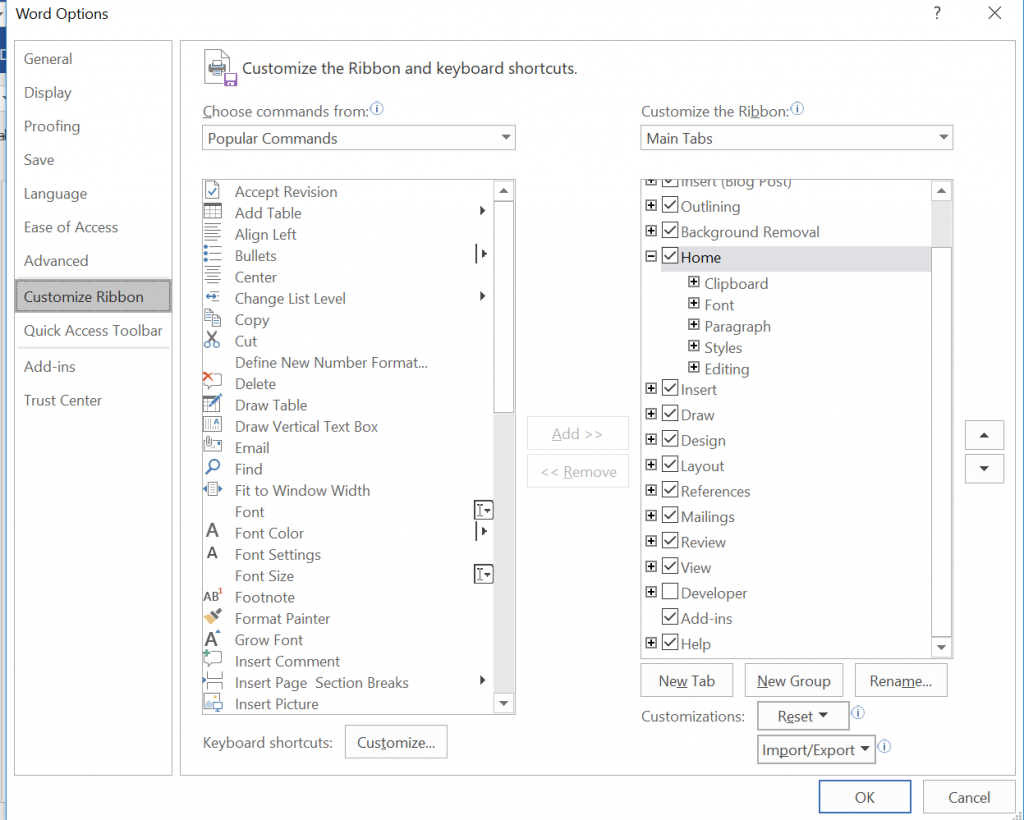
Like this tip? Check out our other Word tips to save you time.